OpenMRS has been designed to have a tiered
architecture. The real strength of OpenMRS is in its robust and flexible
data model. However, not all users want to have to know this data model
inside and out. The ?API
layer allows a developer to only have to know Java objects and
read/save to them. This layer can be used in a standalone application
or, as most people use it, in a J2EE web application.
Context
The backbone of OpenMRS is the core ?
API.
This API has methods for all of the basic functions like
adding/updating a patient, adding/updating a concept, etc. These methods
are provided in services. There are classes named
PatientService,
ConceptService,
EncounterService,
ObsService, etc. The
Data Model
groups the database tables into "domains." Each domain is a separate
colored box. The breakdown of domains/tables is essentially a visual
representation of the service separation.
The Context is a static class to allow the application to save on memory. Only one
PatientService object, one
ConceptService
object, etc (and of course the associated DAO's) are instantiated. The
Context's services are split into two categories: methods for the
Services and for Users. The services are kept in the aptly named
ServiceContext class. This is instantiated only once and is stored
statically in the Context. The getter methods for the services simply
pass through Context to the ServiceContext. The StaticContext properties
are set via our Spring application Context and Dependency Injection.
The UserContext contains methods for acting on users: authentication and
authorization, logging in, logging out, etc. A different UserContext is
instantiated for every user accessing the system. The "current"
UserContext is stored on the current thread. When that user is done, the
UserContext is taken off of the thread and put into the user's session
variable (in the case of the webapp). When the user accesses the system
again, the UserContext is taken off of the user's session and placed
onto the thread again. In the webapp, this manipulation is done by the
OpenmrsFilter class that wraps around every call to the server. Similar
to the services, the methods on the Context class pass through to the
current UserContext on the current thread.
Every access to the system must be defined within a "unit of work".
This unit is bordered by calls to Context.openSession() and
Context.closeSession(). In the webapp, these calls are done in
OpenmrsFilter and most developers don't have to worry about making those
calls. However, any developer of an external application or a thread
spinoff (like Hl7InQueueProcessor and FormEntryProcessor) will need to
be sure to include open/closeSession calls or risk leaking database
connections.
Read more about the
API
Spring DI and AOP
[PatientService],
[ConceptService], etc are interfaces.
[PatientServiceImpl],
[ConceptServiceImpl], etc are the current default implementations of those interfaces. Which implementation Context serves up is determined by
Spring's dependency injection. Each *Impl contains a reference to its DAO (
[PatientDAO],
[ConceptDAO], etc). The DAOs are also interfaces. The current default implementation of them are for Hibernate (
[HibernatePatientDAO],
[HibernateConceptDAO], etc). Which DAO implementation is used at runtime is also determined by Spring's DI.
All of these implementations are described in the Spring
[applicationContext-services.xml] file. This file also controls the transaction and authorization AOP annotations (See next section).
Each *Service (not *DAO) is considered to be an AOP advice point.
Because we instantiate and serve only one *Service class out of the
Context, this is easy. When Spring starts, each service that has advice
points around it gets wrapped with a Spring AOP class. If there are five
modules/methods that wrap around a certain class, there will be five
different wrappers. Any one of those could exit method execution early
(if it's an "around" advice). Most AOP linking will be done by modules.
Also see
OpenMRS AOP.
Authorization and Authentication
OpenMRS has a very granulated permissions system. Every action is associated with a
[Privilege]. An action would be "Add Patient", "Update Patient", "Delete Patient", "Add Concept", "Update Concept", etc. A
[Role]
contains a collection of Privileges. A Role can also point to a list of
inherited roles. The role inherits all privileges from that inherited
role. In this way, hierarchies of roles are possible. A User contains
only a collection of Roles, not Privileges.
AOP annotations are used to require a privilege for a service method.
@Authorized({"Add Patients"})
|
The annotation is placed in the
interface of the
service. If the current user does not possess that privilege an
APIAuthenticationException is thrown. (The webapp catches this exception
and redirects to the login form).
Each page in the webapp is able to require a certain privilege for the page with the
openmrs:require taglib. The
openmrs:hasPrivilege taglib provides support for restricting only certain sections of a page.
While using the API, you may come to a point where you need to
temporarily grant the current user a certain privilege in order to make
an API call. This is accomplished using the
Context.addProxyPrivilege(String priv) and
removeProxyPrivilege(String priv)
methods. Multiple priv objects defining the same string can be proxied.
Subsequent calls to removePrivilege will only pop the first one off the
stack. Best practice says that you should put your API method calls in a
try/catch block and put the
removeProxyPrivilege call in a finally block.
Hibernate
Hibernate
is an excellent Object Relational Mapper. Using just xml files, we are
able to describe the relationship between all of our tables and our
domain (POJO) objects (like Patient.java, Concept.java, etc). Looking at
the concept domain in the datamodel, we see that it consists of tables
named concept, concept_answer, concept_set, concept_name. It would be
very difficult to keep up with where to store each part of the concept
object and the relations between them. Using Hibernate, we only need to
concern ourselves with the Concept object, not the tables behind the
object. The concept.hbm.xml mapping file does the hard work of knowing
that the Concept object contains a collection of ConceptSet objects, a
collection of ConceptName objects, etc. To add a new name to a concept:
ConceptService conceptService = Context.getConceptService();
Concept concept = conceptService.getConcept(1234);
ConceptName newConceptName = new ConceptName("some name", "some locale");
concept.addName(newConceptName);
conceptService.updateConcept(concept);
|
Hibernate knows what has changed and what needs to be saved into the
database. (The long and short of it is that Hibernate wraps the Concept
object in its own object and keeps track of what has been added,
removed, etc).
Hibernate will not load all associated objects until they are needed –
this is called lazy loading. The concept object above never dove into
the concept_answer table to get the list of answers for concept 1234. If
we had called concept.getConceptAnswers() Hibernate at that point would
have made a call to the database to retrieve the answers for us. For
this reason, you
must either fetch/save/manipulate your object in
the same session (between one open/closeSession) or you must hydrate
all object collections in the object by calling the getters
(getConceptAnswers, getConceptNames, getSynonyms, etc).
OpenMRS Source code
OpenMRS lives in a subversion repository. See the ?
Code Repository wiki page for more info.
Building OpenMRS
OpenMRS uses ?
Maven to manage the libraries and build system. See that wiki page for more info.
Modules
See the
Module documentation
for developers. Modules are allowed to interact with OpenMRS on every
level. They can provide new entries into the Spring Application
Context, new database tables, new web pages, and even modify current
service layer methods.
Webapp
The OpenMRS organization creates and ships a webapp (openmrs.war) for
people to use. This webapp is a consumer of the API. We expect there
to be (and there are already) several different consumers of the API by
different parties.
Spring MVC
OpenMRS strongly subscribes to the Model-View-Controller pattern. We
won't go into the depths of MVC, or even the basics of it. Mediawiki has
a complete writeup about everything you may have wanted to know about
the
MVC programming pattern. Spring has also written a fair amount on
how and why
to use MVC. OpenMRS, for the most part, uses the domain objects as the
model. Most controllers will be SimpleFormControllers and be placed in
the
[org.openmrs.web.controller] package.
There are some controllers that have been rewritten to use Spring 2.5+
annotations. We recommend using those. The model is set up in the
controller's formBackingObject, and processed/saved in the
processFormSubmission and onSubmit methods. The jsp views are placed in
[/web/WEB-INF/view].
Not all files served by the webapp are run through Spring. The
[/web/WEB-INF/web.xml] file maps certain web page extensions to the
[SpringController]. All *.form, *.htm, and *.list pages are mapped. The SpringController then uses the mappings in the
[openmrs-servlet.xml] file to know which pages are mapping to which Controller.
There are no .jsp pages that are accessed directly. If a pages url is
/admin/patients/index.htm, the jsp will actually reside in
[/web/WEB-INF/view/admin/patients/index.jsp].
This is necessary so that we can do the redirect with the
SpringController. Because the file being accessed ends with .htm, the
SpringController is invoked by the web server. When the SpringController
sees the url, it simply replaces .htm with .jsp and looks for the file
in /web/WEB-INF/view/ according to the jspViewResolver bean in
openmrs-servlet.xml. If the page being accessed was patient.form, the
mapping in the urlMapping bean would have told spring to use the
PatientFormController and the patientForm.jsp file.
That spring descriptor file also contains settings for the max form
upload size, locale changing, message names, fieldGen handlers, and
name/address templates (to be removed:
TRUNK-368 ).
DWR
Direct Web Remoting
is a framework that allows us to translate java objects and methods to
javascript objects and methods. Together with jquery/DOJO, DWR forms the
basis of the AJAX in OpenMRS. The dwr.xml descriptor file describes
which classes and methods are translated and made available to
javascript calls. Most base DWR-able classes are placed into the
org.openmrs.web.dwr package. Modules can add dwr methods/objects and
those will go into the already-registered-with-dwr dwr-modules.xml file.
Javascript
jQuery
is the recommended JS framework. The included jquery package will be
kept up to date with openmrs releases. Import the one you need with
<openmrs:htmlInclude file="/scripts/jquery/jquery.min.js" />
|
(but its already done in the header for you as of version 1.7)
DOJO
is a javascript library and packaging system. All dojo packages are
stored in /webapp/src/main/webapp/WEB-INF/view/scripts/dojo. The custom
OpenMRS javascript "classes" are stored in
/webapp/src/main/webapp/WEB-INF/view/scripts/dojo/src/widget/openmrs.
________________________
Ref:
https://wiki.openmrs.org/display/docs/Technical+Overview



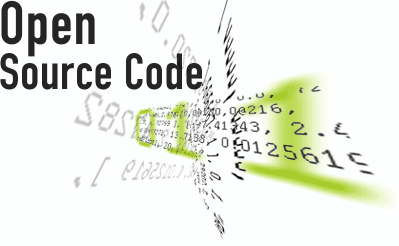





By, Jonah S. Mwogi